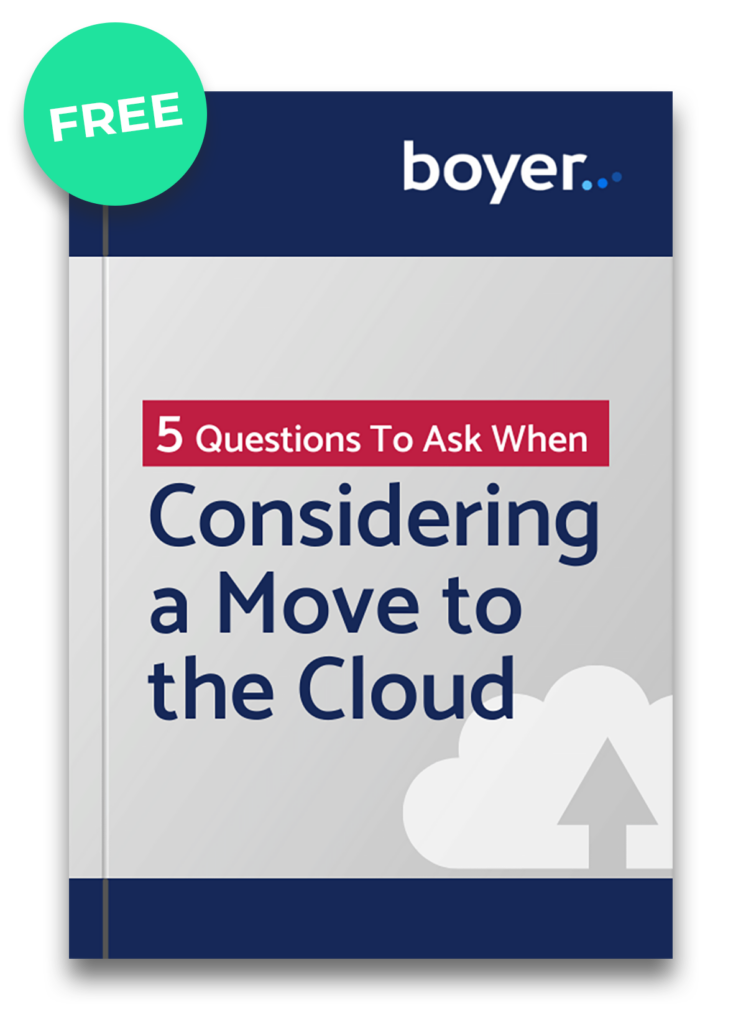Enhanced Productivity with AI Assistance

Leading the Way in Digital Transformation
There is no one-size-fits-all answer to that question. The ERP Cloud Migrations work great for some companies, and on premise continues to be a better option for others.
Maintaining agility and adaptability in your business is vital, and the cloud offers resources for businesses aiming to stay ahead. Transitioning your total ERP solution to the cloud isn’t just about technology; it’s about transforming the very way you operate. Take advantage of unparalleled flexibility and scalability with Microsoft Dynamics ERP features. With Boyer & Associates as your trusted partner, harness the full capabilities of the cloud through Dynamics 365 Business Central. Then you can experience automated business operations where real-time data meets seamless integration, upfront costs are minimized, and your business’s potential is limitless.
If you’re considering a cloud migration for your ERP system, your first step is asking yourself the Who, What, When, Where and Why. We can help. Read our white paper on “5 Questions to Ask When You’re Considering the Cloud.”
Maximizing ERP Cloud Migrations Potential with Dynamics 365 Business Central
Dynamics 365 Business Central is more than just an ERP solution; it’s a catalyst for business transformation. Designed to adapt and grow, it offers unparalleled flexibility, making it an ideal choice for businesses keen on staying ahead of the curve.
Its intuitive design ensures that users have a seamless experience, while its innovative features promise efficiency at every turn. With Boyer & Associates as your guide, the transition becomes a strategic move, positioning your business to be a respected competitor in your industry.
Cloud Migration: The Future of ERP Systems
There are several benefits to moving your ERP system to the cloud. Here are just a few that are specific to Microsoft’s Software as a Service (SaaS) solution, Dynamics 365 Business Central:
Access online — With a cloud solution, you can access your system anywhere you have Internet, whether on a web browser, a tablet or your mobile phone. This allows you to work on-the-go. Plus, the system saves in real time so if you do lose Internet briefly, you can get right back where you left off with no time lost.
No hardware required — A cloud solution such as Dynamics 365 Business Central is run entirely in the cloud and requires no internal infrastructure. You save money on buying expensive hardware equipment and servers, and you can free up your IT staff for more important tasks.
Automatic updates — Cloud systems update automatically. Microsoft Dynamics 365 Business Central receives automatic updates twice a year, in March and October. There’s no extra cost, updates are fast and easy and your software is always current.
Improved user interface — With Dynamics 365 Business Central, Microsoft updated its U.I. design with several new features:
- Role-specific views increase security
- Smart notifications use real-time data
- Customizable dashboards
- Same look and feel across the rest of the Dynamics 365 suite of business products
- Integration with other Microsoft solutions
BI-embedded reports — Microsoft’s SaaS solution offers built-in Power BI dashboards that offer fast, flexible analysis of your data in real time. You can either create your own dashboards or choose from popular formats. The data analytics tool also allows you to slice and dice based on dimensions to view and analyze data in a variety of ways.
Extensions vs. customizations — With Dynamics 365 Business Central, customizations are done via extensions. This framework allows even highly customized environments to upgrade easily, leading to fewer issues and a lower cost of maintenance.
ISV companion products — If you’re an existing user of Microsoft’s on-premise ERP systems, you don’t have to worry about losing access to your existing third-party solutions. Many of the Independent Software Vendors that provide add-on solutions for Dynamics GP, SL or NAV have already configured their products to integrate with Dynamics 365 Business Central.
Monthly, per-user subscription — With Dynamics 365 Business Central, Microsoft has switched its traditional pricing model to a low, monthly subscription. This greatly reduces the upfront cost of your ERP implementation and gives you confidence in setting your budget.
Maximizing ERP Potential with Dynamics 365 Business Central
In today’s rapidly evolving business landscape, the need for agile, efficient, and scalable solutions is paramount. Dynamics 365 Business Central stands as a testament to Microsoft’s commitment to delivering top-tier ERP solutions that cater to the diverse needs of modern businesses. With its cloud-native capabilities, businesses can harness the power of real-time data, seamless integrations, and a user-friendly interface to drive growth and innovation.
One of the most compelling advantages of Dynamics 365 Business Central is its accessibility. Whether you’re in the office, on the road, or working remotely, the system ensures that you’re always connected. This level of accessibility not only enhances productivity but also ensures that businesses can respond to changes and challenges in real-time.
By transitioning to a cloud-based solution, companies can significantly reduce overhead costs associated with maintaining hardware and infrastructure. This shift not only translates to monetary savings but also allows IT teams to focus on strategic initiatives rather than routine maintenance.
Dynamics 365 Business Central is not just an ERP solution; it’s a strategic partner that empowers businesses to reach their full potential. By leveraging its myriad of features and benefits, companies can confidently navigate the complexities of the modern business world, ensuring sustainable growth and success.
Your Expert Guide for the Top Questions to Think Over When Moving to the Cloud
As one of the top 5% of Microsoft partners taking customers to the cloud, we fully understand how to successfully migrate from Microsoft on-premise ERPs and QuickBooks to the Cloud. Find out if your company or nonprofit is ready to make the move.