Microsoft Solutions
Boyer is your trusted consultant and partner for all things Microsoft. From Microsoft CRM & ERP to Office 365 to the latest innovations like AI & Copilot, we help businesses get the most out of their Microsoft solutions. Whether it’s boosting productivity, enhancing collaboration or streamlining operations, our team guides you every step of the way to ensure your technology works for you.
Consulting & Support Services
With over 30 years in the software industry, Boyer has developed proprietary solutions that address real-world gaps for our customers. From Focused Fundraising to custom AI agents and more, we deliver practical innovations to help customers keep moving forward.
Industries We Support
Education
Other Industries


Empowering you with AI
More than a chatbot, Microsoft Copilot is your AI teammate built into the Microsoft apps you use every day. Connected to your business data across Microsoft 365 and Dynamics, it delivers context-aware answers, automates routine work, and surfaces insights—so teams make smarter decisions, move faster, and focus on higher-value work with enterprise-grade security.

What is Microsoft Copilot?
Microsoft Copilot is your embedded AI assistant, built into the Microsoft apps you use every day. It helps you work faster by answering questions, providing business insights, and automating common tasks—all seamlessly connected across your ERP, CRM, Outlook, Teams, and more.
Copilot Is Made to Work with Microsoft Programs:
- Deep System Connectivity: Copilot is part of a unified AI landscape that accesses real-time data across your Microsoft 365 ecosystem, offering answers tailored to your business.
- Context-Aware Personalization: It learns from interactions, providing relevant recommendations unique to your role and company processes.
- Enterprise-Grade Security: Built on the trusted Microsoft Cloud, Copilot ensures your data stays secure and compliant with industry standards.
Types of Copilots
There are multiple Microsoft Copilots including:
Microsoft Copilot
The original free version for personal use.
Microsoft 365 Copilot
Your AI companion within your Office/365 suite, including Word, Outlook and more.
Copilot for Sales, Service and Finance
Embedded within your other Dynamics solutions.
Copilot Studio Express
Used to build agents for more complex automations.
How can Copilot help me at work?
Generic AI tools generate content, but they don’t understand your business context. Microsoft Copilot changes that by surfacing insights from your company’s real data, helping you work faster and with more confidence.
With Copilot, you can improve productivity in everyday tasks such as:
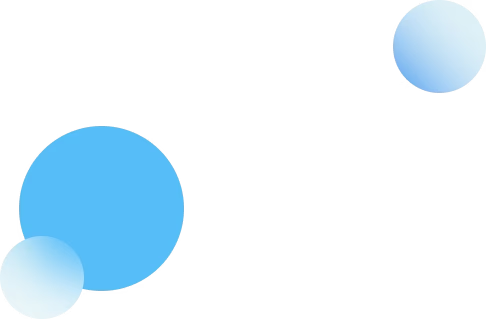

Summarizing Documents and Emails:
Quickly extract key insights from lengthy reports or email threads, saving you time reading and reviewing.

Drafting Emails:
Create context-aware, professional emails using information from Outlook and CRM systems without starting from scratch.

Analyzing Data:
Use Excel and Power BI integration to identify trends, generate charts, and get instant data insights with natural language queries.

Preparing Presentations:
Generate high-quality slides and speaker notes automatically, integrating up-to-date business data.

Collaborating Efficiently:
Get AI-powered suggestions in Teams to streamline communication, track meeting notes, and automate action items.
Whether you’re in finance, sales, operations, or any other role, Copilot adapts to your role and preferences. It provides secure, reliable insights grounded in your data while maintaining enterprise-grade security and compliance.
Ready to get started?
Contact us today to learn about licensing, setup, or training and see how Microsoft Copilot can transform your daily work.
Redirecting to Microsoft Copilot for Sales page......
Embracing AI for Bigger and Better Returns
AI is everywhere—from the palm of your hand to the streaming recommendations you can’t resist. But in the workplace, moving from available to truly valuable means looking past the next shiny object and thinking strategically.
Before diving in, set your sights on readiness, not just opportunity. Ask: Where does AI fit with your business’s goals? Do you have the data, technology, and talent to support your ambitions? Is your leadership on board, and are your teams prepared not just for new tools, but new ways of working?
Start with a structured AI readiness assessment. Evaluate your business objectives, infrastructure, data quality, and team capabilities. Pinpoint your gaps—and your strengths. Then chart a path that ensures your first step into AI is not just bold, but smart, strategic, and set up for real business impact.

Are you truly AI-ready?
Microsoft’s proven approach outlines 5 Pillars to AI Success, making it easier to pinpoint what’s needed for a successful AI adoption. Here’s how they break it down—and how Boyer can help your business transform with Microsoft AI.
- Business Strategy
Define clear AI objectives that deliver measurable business value. Start with use cases mapped directly to your key KPIs and ROI targets.
- Technology & Data Readiness
Is your infrastructure cloud-enabled and secure? Are your data sets accurate, accessible, and compliant? Data quality drives successful AI deployment, so a rigorous audit is your starting point.
- AI Expertise
Training is key. Build in-house capability through targeted training and expert partnerships. Boyer can help your super-users and teams foster practical, responsible AI use—not just technical know-how, but strategic adoption.
- Organization & Culture
Foster collaboration and continuous learning. Empower teams to innovate and experiment while sharing AI wins across the company—not just isolated silos or one-off bursts of productivity.
- Governance & Security
AI can be a bit like the wild west, with everyone doing their own thing. Encourage innovation within guardrails. Set policies for responsible AI use and data privacy, so your organization can scale securely and confidently.
As a certified Microsoft partner and AI customer ourselves,
Boyer helps organizations accelerate adoption
from readiness assessments and strategy to training and ongoing support.
Microsoft AI Works Seamlessly Across All Microsoft Programs
With hundreds of AI tools available, what sets Microsoft AI apart is its deep connectivity and integration. Microsoft AI isn’t an add-on — it’s infused by design into every Microsoft solution, seamlessly connecting Business Central, Dynamics 365, Power Platform, and more. This integration means your AI works with complete, unified data, empowering your teams to work smarter and faster across systems without disruption.


Boyer Uses Experience and Expertise
Trust a certified Microsoft partner and AI customer
At Boyer, we don’t just talk AI—we live it. As a Customer Zero partner, we fully leverage Microsoft Copilot, Agents, and AI capabilities within our own Business Central, Project Operations, and Dynamics CRM systems. We validate and refine solutions internally before recommending them.
With more than 30 years of Microsoft expertise and 1 million consulting hours delivered across Dynamics 365, Modern Work, and Power Platform, Boyer’s consultants bring deep experience to your AI journey. We help you unlock the power of Microsoft AI within the tools you already use—guiding your business through effective, scalable AI adoption.
Boyer Offers AI Readiness Workshops
Feeling like you’re “drinking from a firehose” when it comes to AI? You’re not alone. Most companies are just getting started—learning the basics, experimenting, and figuring out how to unlock AI’s true potential at work.
We hear it often:
We see the potential value of AI, and we want to use AI at work — We just don’t know how to start.
That’s exactly where Boyer can help. Unlike broad, generic AI assessments, our workshops zero in on real business drivers, your existing system landscape, and cultural readiness. We bring a practical, results-oriented approach to help you find measurable value—not just ideas.
Guided by Microsoft’s proven AI Readiness framework, we work directly with your business and technical leaders to assess your current AI maturity and chart the best path forward.
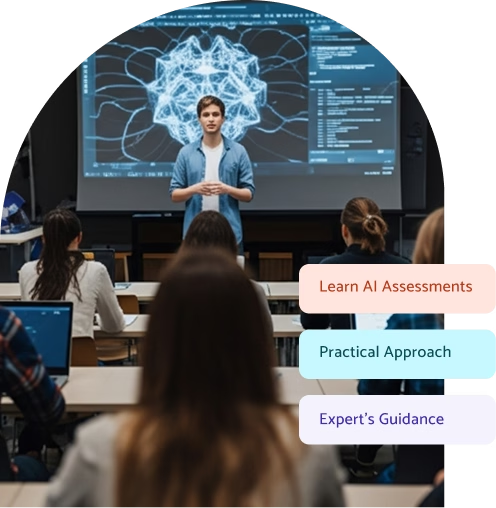
Our Workshop Series Includes:
Microsoft 365 Copilot Roadmap
Start with an AI readiness assessment. This workshop helps you develop a clear AI strategy, identify and prioritize key use cases, and build a practical roadmap for your next steps.
Mastering Microsoft 365 Copilot
Unlock the full potential of Microsoft 365 Copilot—from Outlook to Teams and beyond. Equip your team with the skills to use these AI tools responsibly and confidently.
Copilot for Sales Accelerator
Deploy Copilot for Sales and train your users to harness the power of this virtual assistant, elevating your sales productivity.
Take the Next Step Toward AI Success
Whether you’re just curious about AI or ready to accelerate your transformation, Boyer can help. Our tailored AI Training & Readiness Workshops identify high-impact use cases and build strategic roadmaps to maximize your AI investment.
Book your AI readiness workshop today and start transforming your business with Microsoft AI.

What are AI Agents?
AI agents represent the next evolution of AI in the workplace. These custom-built, autonomous tools connect disparate data and automate complex workflows to solve long-standing business challenges. In short, agents are the hardworking heavy-lifters of the Microsoft AI ecosystem.
What’s the difference between Copilot and agents?
While Copilot is an AI-powered assistant designed to help individuals complete specific tasks, AI agents automate entire workflows spanning multiple systems. Think of it this way: Copilot brings personalized, context-aware assistance, while agents enable Copilot to scale by executing multi-step business processes autonomously.
Typically, Copilot serves as the personalized interface to interact with these intelligent agents, combining personal support and powerful automation seamlessly. This one-two punch is the future of AI assistance and automation.


How do agents work?
You can build AI agents within Microsoft Copilot Studio, a low-code, user-friendly platform that empowers “citizen developers” with minimal technical skills to create custom agents tailored to specific business needs. With the right licenses and permissions, anyone in your organization can build agents that streamline tasks or workflows.
Agents operate not only within your Microsoft ecosystem—accessing Business Central, Dynamics 365, Outlook, Teams, and more—but they can also connect and surface insights from third-party data or niche industry applications, breaking down data silos and increasing organizational efficiency.
Types of AI Agents
In general, there are three main types of AI agents you can create with Microsoft Copilot Studio:
Retrieval Agents
These agents pull and summarize data from trusted business sources, delivering quick, concise insights to users on demand.
Action Agents
Designed to execute simple but repetitive tasks autonomously, such as drafting emails, creating records, or answering common customer support queries.
Decision Agents
These agents analyze inputs and recommend or even take next steps, helping streamline decision-making workflows.
Because agents operate across multiple systems and data sources, they eliminate the need to toggle between apps or manually gather information. This interoperable automation extends and amplifies the power of Copilot inside your Microsoft ecosystem.
What Can Agents Do?
Agents are custom-made to fit your company’s unique needs, so the possibilities are virtually endless. If you can imagine a process that could be faster, simpler, or more efficient, an AI agent can likely help. From automating manual workflows to surfacing critical business insights, agents help you gain back valuable time during your workday.
Though AI agents can’t do everything, they excel at:
Rapidly querying and summarizing information
Handling routine and time-consuming tasks seamlessly
Streamlining cross-system processes for better collaboration
If manual processes are slowing your team down, an AI agent might be the perfect solution to automate these tasks, enabling your business to operate more efficiently and effectively. Whether you’re in front of your computer, on the warehouse floor or on the go, these agents can help you get the information you need faster. Contact us to learn how to create your own AI agent tailored to your business.
Boyer Agents
Microsoft’s AI agents are designed to help customers save time and money by connecting disparate data and streamlining complex processes.
As end users ourselves, Boyer has developed key AI agents to assist our team—and our customers—in solving common accessibility and efficiency challenges across Microsoft Dynamics 365. Whether you’re at your desk, on the warehouse floor, or working remotely, these agents deliver the information you need faster and more intuitively.
Boyer Central Agent
Boyer Central Agent empowers users to access vital Microsoft Dynamics 365 Business Central data directly within Microsoft Copilot or Teams. This eliminates the need to log in to the ERP system, speeding up customer interactions and decision-making.
Available data includes sales and purchase orders, invoices, customer and vendor balances, all securely accessible with role-based permissions. Even non-users can retrieve relevant information, making it easier to collaborate across departments without compromising security.

SmartStock
Working in tandem with Boyer Central Agent, SmartStock offers users real-time inventory details such as item availability, unit cost, and reorder status — again without needing direct ERP access.
More than just a lookup tool, SmartStock serves as a productivity booster, delivering actionable insights right where your employees work, helping you respond faster and serve your customers better.

InstantInsights
Designed for Microsoft Dynamics 365 Finance & Supply Chain Management users, InstantInsights combines the capabilities of Boyer Central Agent and SmartStock for comprehensive enterprise ERP access.
This agent provides seamless access to financial, procurement, and inventory data while you work in other Microsoft applications, streamlining complex decision-making processes.

AccountAnalyzer
AccountAnalyzer helps finance teams quickly query and analyze General Ledger (G/L) accounts in Microsoft Dynamics 365 Business Central. It supports dimension-based filtering, date-specific insights and Budget vs. Actual comparisons for fast, accurate financial analysis.
This agent eliminates the need to navigate complex financial reports and streamlines access to insights in your ERP. It is ideal for decision-making, reconciliation and audit preparation.

Custom Agents and Support
Boyer’s AI agents are currently free for customers who transact their Microsoft 365 Copilot and Dynamics 365 Business Central licenses through us. We also offer custom agent development tailored to your unique business workflows.
We build agents for edge cases where business logic, third-party integrations, and accessibility needs matter most. Our custom agents unlock data access for non-super users and plug integration gaps that existing prebuilt Microsoft agents can’t cover.
Have an idea for an agent that could save your company time and boost efficiency? Let us help turn your vision into reality.


Make Your Next Step with AI Count
You don’t need more hype—you need outcomes. Whether you’re exploring Copilot, building custom agents, or aligning leadership on an AI roadmap, Boyer will meet you where you are and move you toward measurable impact. In a single engagement, we’ll help you identify high-value use cases, map data and governance needs, and enable your teams to work confidently with Microsoft AI.
Footer
Services
Industries
Join Our Newsletter
"*" indicates required fields









