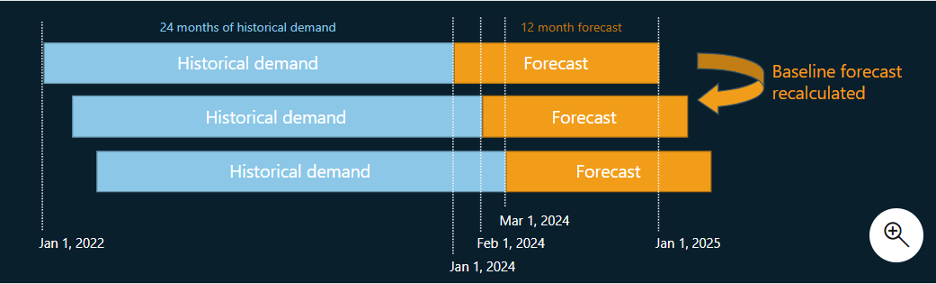A modern company shouldn’t have to deal with the challenges of days past when it comes to budget accuracy. That’s where Microsoft Dynamics 365 Finance and Supply Chain Management (FSCM) can help. Imagine turning those painstaking budgeting cycles into dynamic, real-time decisions that drive a competitive edge for your business.
From crafting a long-term strategy to managing day-to-day operational expenses, FSCM offers tools to make the budget planning process seamless and data driven. Let’s discover the platform’s powerful budgeting capabilities and how they transform financial decision-making. Read on — and don’t forget to check out the related video as well.
Budgeting in Dynamics 365 FSCM
Budgeting in FSCM is more than just a numbers game. It integrates advanced analytics, real-time data, and intuitive features to help businesses effectively manage their finances. Here’s what makes it unique:
- Complete integration with Excel: Simplify all your complexities by using Excel templates linked directly to your budget plans for efficient data entry and analysis.
- Customizable budget hierarchies: Adapt organizational needs with a tailored hierarchy for budget planning that supports both top-down and bottom-up approaches.
- Dynamic budget control: Gain control over spending through budget thresholds, overrides, and warnings, reducing unplanned expenditures.
- Real-time analytics with Power BI: Access embedded, customizable Power BI dashboards for actuals vs. budget insights in real time.
These features ensure that businesses not only create accurate budgets but also align them with overarching organizational goals.
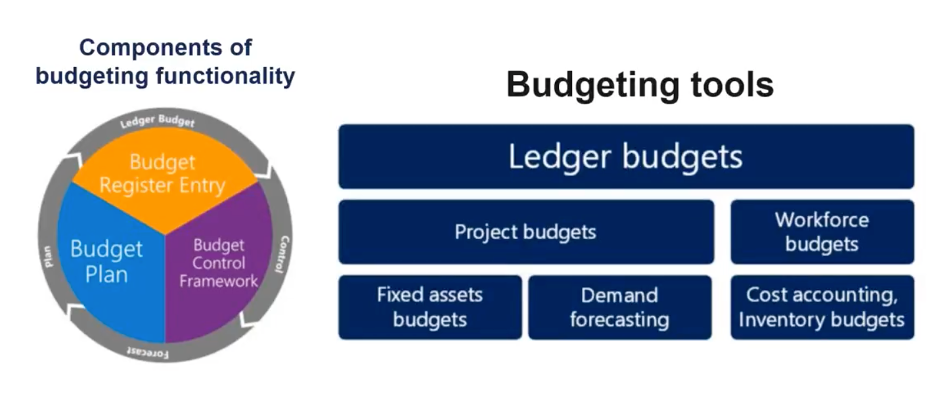
The benefits of budget planning in FSCM
Here’s a glimpse of the key advantages of using FSCM for budget planning:
1. Simplifies strategic and annual budget planning
With its budget plan documents, Dynamics 365 FSCM enables businesses to develop strategies for both long-term and annual planning. The ability to work in Excel while keeping all your data synchronized in FSCM adds flexibility to the process.
2. Enables rolling forecasts
Dynamic businesses need to stay agile. Rolling forecasts in FSCM allow finance teams to regularly review, compare, and refine budgets against real-world performance, helping them identify trends and course-correct quickly.
3. Promotes collaboration across teams
Budget hierarchies and workflows encourage collaboration between department heads and upper management. For example:
- Headquarters can distribute initial budgets to departments.
- Departments submit adjusted proposals for final review.
This structured flow ensures every stakeholder contributes effectively.
4. Offers comprehensive budget control
Whether you’re controlling expenses or monitoring revenues, you can set up budget rules, define financial dimensions (e.g., cost centers, accounts), and enforce policies to keep spending within limits. Real-time warnings and override permissions ensure flexibility without compromising financial discipline.
5. Tailors to unique business needs
Dynamics 365 FSCM’s customizable templates, workflows, and hierarchies allow businesses to mold the platform around industry nuances, company size, and organizational goals.
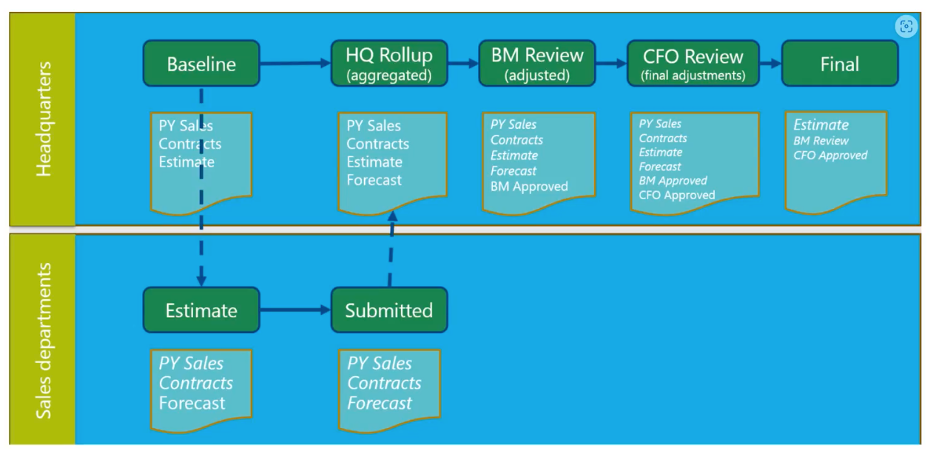
How to use FSCM for better budgeting
Now that we’ve established the platform’s robust features, here’s how your team can strategically implement FSCM for optimal budgeting outcomes:
Step 1. Configure budget planning processes
Start by defining your organization’s budgeting workflow. FSCM allows you to:
- Set up stages like submission, review, and approval.
- Assign roles and approval thresholds based on team hierarchies.
For example, entries above a certain cost threshold can automatically escalate for manager authorization.
Step 2. Create budget plan documents
Budget plan documents are the backbone of systematic budgeting. With Dynamics 365 FSCM:
- Input data directly into the platform using the configurable budget pages.
- Leverage Excel templates for efficient calculations and external data integration.
By offering flexibility between structure and creativity, these documents ensure all aspects of financial planning are accounted for.
Step 3. Leverage rolling forecasts
Plan ahead by continuously comparing actuals with projections. Regular comparisons allow businesses to:
- Identify discrepancies early.
- Adjust upcoming budgets to better reflect real-world performance.
For example, if a department consistently overspends by a certain margin, establish clearer targets for future cycles.
Step 4. Manage budget hierarchies
Set up a budget planning hierarchy that caters to organizational needs. Dynamics 365 FSCM lets you structure departments under relevant entities (like headquarters), even if operational hierarchies differ. This approach helps aggregate and distribute budgets efficiently.
Step 5. Empower decision-making through analytics
Use the embedded Power BI dashboards in FSCM to:
- Visualize budget performance.
- Filter data by account category, budget codes, or timeframe.
Dynamic graphs provide real-time insights, enabling informed decisions for immediate challenges.
Step 6. Control budgets proactively
Enable budget control by defining:
- Thresholds for key expense metrics.
- Warnings or restrictions for insufficient funds.
Whether it’s setting alerts for nearing limits or blocking unapproved expenditures, these features help businesses maintain financial health.
Step 7. Expand budgeting to specialized areas
Dynamics 365 FSCM extends beyond just operational budgets. Other areas include:
- Workforce Budgets for salary and benefits planning.
- Fixed Asset Budgets for depreciation and related costs.
- Project Budgets to estimate hours, costs, and materials for ongoing projects.
These specialized capabilities ensure no financial aspect is overlooked.
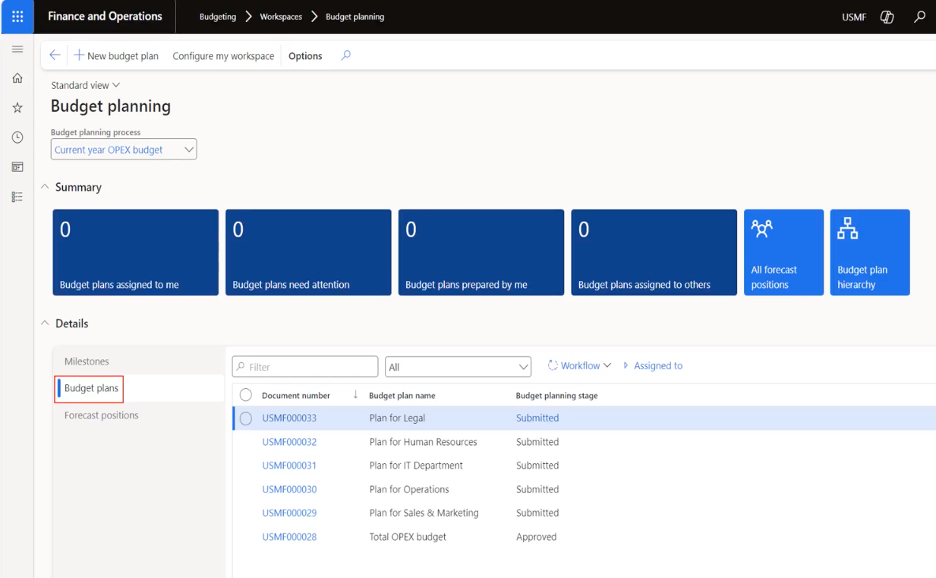
Why choose Dynamics 365 FSCM for budgeting?
Microsoft Dynamics 365 Finance & Supply Chain Management isn’t just a tool; it’s a long-term solution that grows with your business. Its tightly integrated features save time, reduce errors, and provide unparalleled insights to keep your organization ahead in fiercely competitive markets.
Whether you’re striving for greater accuracy, control, or strategic growth, FSCM makes every step of the budgeting process easier and more efficient.
If your business is ready to take its budgeting efforts to the next level, now’s the time to explore the full capabilities of Dynamics 365 FSCM. Start by identifying pressing financial gaps and consider using experts to guide the implementation.
Need help? Speak with one of our specialists for a personalized walkthrough of FSCM. Empower your team to budget smarter—not harder.
Looking to get the most out of Dynamics 365 FSCM for your organization? Read more helpful content with our blog.