Expense management is an essential function for any organization. But as businesses grow, the challenges of processing expenses efficiently, ensuring policy compliance, and managing reimbursements multiply. That’s why businesses are turning to Microsoft Dynamics 365 Finance and Supply Chain Management (FSCM) for multiple aspects of their operations. FSCM streamlines the entire expense lifecycle—from submission to reimbursement—and seamlessly integrates with your broader enterprise operations.
If you’re looking to improve efficiency, cut costs, reduce errors, and ensure compliance, read on or watch this short video to discover how FSCM can revolutionize your enterprise expense management system.
What is expense management with FSCM?
At its core, FSCM Expense Management is an all-in-one tool designed to simplify and automate expense processes. From an employee submitting expenses to final payment and accounting, the system ensures cost control and compliance with organizational financial policies.
But what truly sets it apart is its integration capabilities. By working seamlessly with other Microsoft Dynamics 365 modules such as finance and HR, and utilizing the accounts payable tools, FSCM offers a 360-degree view of corporate spending and employee expenses—ensuring your business stays agile and informed.
Key features of FSCM expense management:
- Policy compliance enforcement: Automatically flag out-of-policy transactions, requiring a justification or blocking non-compliant expenses altogether.
- Mobile functionality: Employees can capture receipts on-the-go and submit expenses directly from their smartphones.
- Customizable approval workflows: Tailor approval workflows to your organizational hierarchy and policies, ensuring speedy and accurate processing.
- Comprehensive visibility: Identify trends and cost-saving opportunities through robust reporting and analytics.
Now, let’s see exactly how these features translate into organizational benefits.
Why your organization needs FSCM for expense management
1. Enhanced efficiency
Say goodbye to manual data entry and lost receipts. With features like Optical Character Recognition (OCR) for receipt capture and predefined expense policies, Dynamics 365 FSCM automates repetitive tasks, reducing the time spent managing expenses.
For example, employees can use the mobile app to snap photos of receipts, allowing the OCR technology to extract relevant data automatically. Managers are then able to approve expenses faster, using customized workflows.
2. Cost control & compliance
Do your employees frequently overspend on flights or unapproved vendors? FSCM helps mitigate these issues by enforcing expense policies. Your finance team can develop granular rules—ensuring employees stay within per diem rates or approved vendors—and the system will flag, warn, or block any transactions that deviate.
Furthermore, the solution keeps an audit trail of every expense-related activity to ensure transparency and accountability, both of which can reduce the risk of compliance violations or fraud.
3. Seamless integration with enterprise functions
Unlike standalone expense management platforms, FSCM integrates fluidly with your enterprise’s other systems, including accounts payable and human resources. Here are some examples:
- Combine travel requisitions with expense reports in one smooth workflow.
- Process intercompany expenses with ease.
- Directly link expense categories to General Ledger (GL) entries, ensuring accurate reporting across the board.
4. Improved decision-making through analytics
Wouldn’t it be great to see how your workforce is spending company resources and where potential savings exist?
Using FSCM’s advanced analytics and reporting tools, your finance department can uncover spending patterns, identify excessive costs, and measure key performance metrics across the company. This data-driven decision-making can lead to significant cost savings.
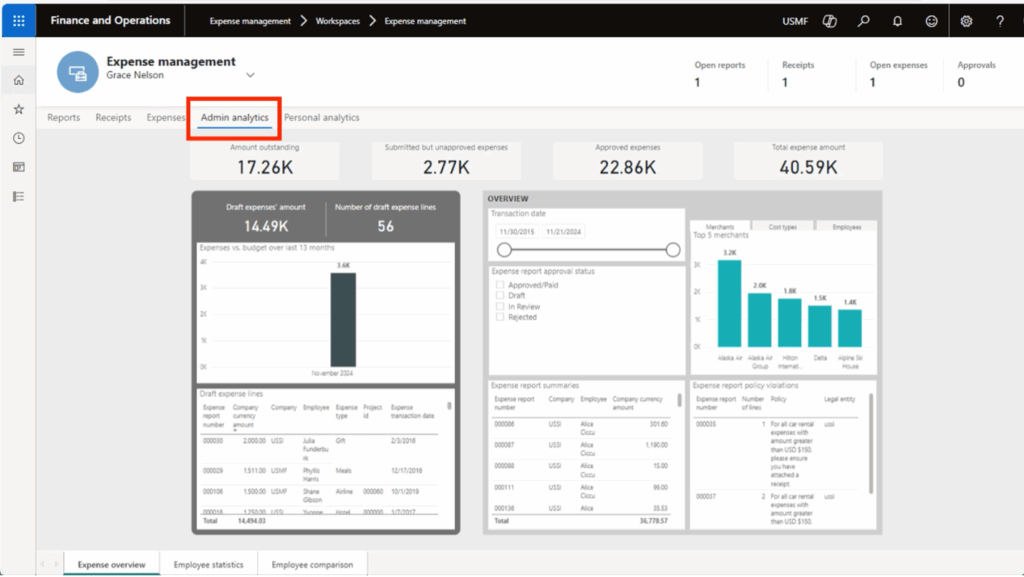
How FSCM works for expense management
Want to explore how Dynamics 365 FSCM transforms the daily processes involved in expense management? Below is a step-by-step look at how the system is designed to work. Read through it and then watch it live in action in Boyer’s short video showing you the powerful expense management tools in FSCM.
1. Setting up policies for compliance
Expense policies are at the heart of FSCM’s functionality. Using the system’s intuitive rule-building tool, your organization can create as many policies as needed, defining rules for everything from airfare and car rentals to lodging and conference fees. You can even customize policies by department or company, allowing flexibility for global teams.
2. Submitting and managing expenses
Employees can submit expense reports via the mobile app or the platform directly. On these intuitive forms:
- They select predefined categories like “hotel,” “airfare,” or “car rental.”
- Enter information for each expense line or import transactions from company credit cards.
- Attach receipts—either freshly captured or ones already uploaded.
Managers receive notifications to approve submissions using a workflow that fits the organization’s policies. Approval comments or rejections are logged for clarity and transparency.
3. Expense payment and reimbursement
Approved expenses are paid through the integrated accounts payable module. Organizations can configure the system to ensure prompt and accurate reimbursements, directly through pre-set payment terms.
4. Advanced reporting and analytics
Using Dynamics 365 FSCM’s reporting dashboards, team leaders and executives can drill down into data to track total spend, compliance rates, and cost breakdowns by category. For instance, why did travel expenses spike last quarter? The system provides the necessary insights to root out inefficiencies and optimize spending.
5. Cash advances and travel requisitions
The platform supports cash advances and travel requisitions, each of which moves through automated workflows for streamlined approval. Once approved, travel requisitions can convert directly into expense reports, reducing duplicate data entry.
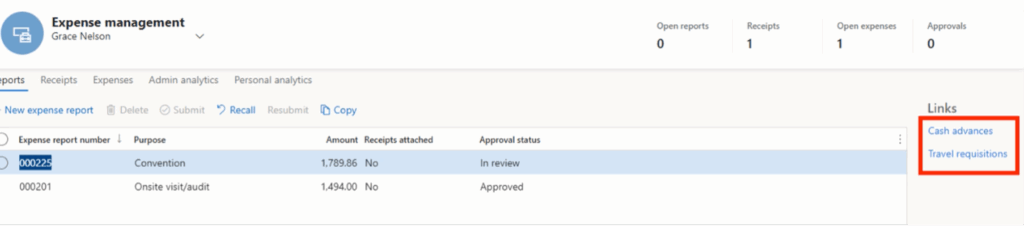
Save time with FSCM expense management
One of the standout features of expense management with FSCM is its usability. Both employees and administrators will appreciate the system’s flexibility and user-centric tools.
Submitting expenses has never been so intuitive. The mobile app ensures employees can manage receipts and track reimbursements whether they’re traveling or working remotely.
Managers spend less time handling expense approvals and can focus their energy on strategic tasks, thanks to the robust approval workflows and policy enforcement tools.
Integrated with other Dynamics 365 modules, FSCM creates a unified view that simplifies reimbursement, ensures accuracy, and facilitates compliance across the entire organization.
The demands on today’s enterprises require tools that drive efficiency without compromising accuracy or compliance. Boyer can help you get a comprehensive expense management solution to meet your needs, offering your organization everything it needs to optimize operations, save money, and empower your workforce.
Are you ready? Learn how FSCM can streamline your expense management processes. Contact us today for a free consultation. It’s time to transform how your enterprise approaches expenses.








