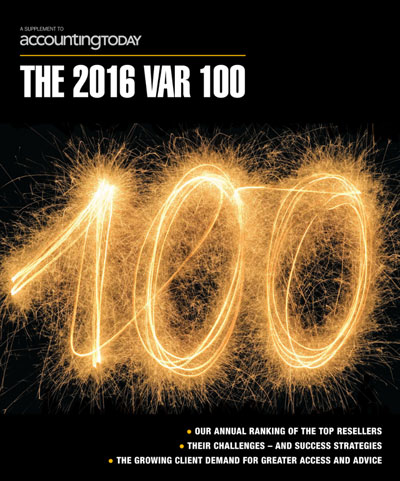Charts in Microsoft Dynamics NAV can serve as great first-glance tools for key activities in your business such as year-to-date sales, open invoices, sales by salesperson and so on. Many charts are already imbedded in NAV, but did you know that you can change them or add more to your role center? Did you know that you can add charts as FactBoxes on list pages? Here’s how: While in your Role Center, go to the Applications menu (blue button with a drop-down in the upper left-hand corner). Select "Customize," then "Customize This Page." Highlight "Chart Part" in the Available Parts column and then click on the "Add" button. A Blank Chart box will appear in the Role Center Layout. Click the "Customize Part" button. You will then … [Read more...] about How to Add Charts in Dynamics NAV
Management Reporter Classes Available
Boyer & Associates has finalized dates for the next several sessions of our popular Management Reporter training classes. The next three class dates are as follows: February 22-23 April 19-20 June 21-22 These classes are geared toward accountants who have little to no training in Management Reporter. Classes are interactive, giving attendees a chance to learn and practice with an instructor on-hand to answer questions and help troubleshoot any issues. After two days of learning from our in-house expert Paul James you will feel like an expert yourself, with the capabilities to create reports like the following: Trial Balance Reports Income Statements Variance Reports Balance Sheets Statements of Cash Flow … [Read more...] about Management Reporter Classes Available
Set Up Account Balances in Dynamics NAV
Primary Goal: Establish the Bank Account's sub ledger detail in a manner which prepares for processing future bank reconciliations. To do this, you'll need to account for the following items: Ending Bank Balance Outstanding checks Outstanding deposits/other transactions Success Criteria: At the end of the process we need the following: The Bank Account's Balance field value should match exactly with the Bank Account's G/L account balance (as found on the Chart of Accounts and associated via the Bank Account's Bank Acc. Posting Group field). We should have appropriate Open Bank Account Ledger Entries to use on future Bank Reconciliations. Bank Account - Beginning Balances: Presumption: In my demo scenario, I presume the GL … [Read more...] about Set Up Account Balances in Dynamics NAV
How to Choose the Best ERP Partner
If you are shopping for accounting or enterprise resource planning (ERP) software, I hope you’ve gotten past seeing the sizzling demo and buying from the most insistent salesperson. You know that your company-specific requirements are much more important than seeing flashy elements of what someone else wants to make important to you. I don’t even need to bring that up right? Here are six additional tips for helping you find the best ERP software reseller: 1. Your ERP requirements are key. I’ll say it again: Knowing your company’s requirements is a key first step to determining which ERP vendor and product will work best for you. Document your requirements so that you can make your most important needs the focus of any potential vendor … [Read more...] about How to Choose the Best ERP Partner
Why Dynamics SL 2015 Stops Working After Idling
Getting this error message after leaving your computer idle? We have run into this situation with a few of our clients who are running Windows 8.1 or Windows 10 for their desktop operating system. They have Dynamics SL 2015 open but are not working directly in Dynamics SL or have left their computer idle for some time (usually over 20 minutes). When they click on the main menu screen or any module screen for Dynamics SL, they receive this error message. The error message above may differ from “Microsoft Dynamics SL has stopped working” to a module-specific error message, such as “Journal Transactions has stopped working.” In either case, the situation is the same; the error pops up after the computer has been left idle for some … [Read more...] about Why Dynamics SL 2015 Stops Working After Idling
Dynamics GP Troubleshooting: Fixed Asset Issues
This is an issue I have seen a few times. You go to depreciate in Dynamics GP and you see that the Depreciate button is greyed out and the book is already in the Selected Books section: Cause: After some testing I found that there is a table where the Fixed Assets module temporarily records depreciate activity for users until the depreciation process is complete. This means that once the depreciate process is done, there should be no records in this temporary table. I am usually able to confirm with a user that there was an interruption or depreciate got stuck the last time they tried depreciating. Resolution: This temporary table is the FA40203. You first need to get connected up to your SQL server and SQL Management Studio. Then run … [Read more...] about Dynamics GP Troubleshooting: Fixed Asset Issues
Selling online? Tips on drop shipping and sales tax
Black Friday is quickly approaching, which means stores and online sellers are gearing up for their biggest selling season of the year. Smaller companies frequently use drop shipping, a method in which a seller takes orders but then uses a third-party wholesaler to actually produce the product and ship it to the customer. Avalara, the leading provider of cloud-based sales and use tax management solutions, cautions that this "win-win" solution can create headaches when it comes to properly managing sales tax. Read the entire article. … [Read more...] about Selling online? Tips on drop shipping and sales tax
Fix Document Attach Issues in Dynamics GP
"Document Attach not working in Microsoft Dynamics GP. Paperclip icon missing." Have you seen this error? Today I am going to show a fairly common issue within GP regarding the document attach functionality. Some users will see, when clicking to add an OLE note to a record, that the paperclip icon is missing for the document attach. For example: They should see: Note the paperclip icon appearing to the left of the "Attach" button in the correct version. The cause of this issue is that the OleNotes path in the DEX.ini file (located in the data folder where GP is installed on the workstation) is not valid or empty. Even though OLE notes are no longer used, the OLE path needs to have a valid path, which is usually a shared folder … [Read more...] about Fix Document Attach Issues in Dynamics GP
Microsoft unveils specifics of Dynamics 365
Microsoft Senior Director Angela Bandlow gives an interview on Dynamics 365, which is expected to release Nov. 1. Touted by Microsoft as the “next generation of intelligent business applications,” Dynamics 365 is set to release Nov. 1. The company’s latest offering combines features of enterprise resource planning (ERP) and customer relationship management (CRM) software into one cloud-based offering. What exactly does that mean? Microsoft has been notably quiet on specifics of its new product, giving the public teasers throughout the summer. The company finally released a “first look” of Dynamics 365 at Summit 2016 last week, offering live demos for those in attendance. Some details are still a mystery and will be until partners get to … [Read more...] about Microsoft unveils specifics of Dynamics 365
Boyer makes Accounting Today’s Top 100 VARs list
Boyer & Associates is considered one of the nation’s top ERP providers, according to an article released by one of the largest publications in the accounting industry. The online magazine Accounting Today recognized Boyer in its annual Top 100 VARs list, which features the top 100 value-added resellers of accounting software products. The report, released this summer, ranks vendors in the U.S. based on revenues for 2015. Boyer ranks 85 on the 2016 list. This isn’t the first time Accounting Today has recognized Boyer’s talent in the ERP consulting world. The Plymouth-based company was among those awarded the magazine’s Technology Pacesetter award in 2010, made the Top VARs to Watch list in 2012 and officially joined the Top 100 VARs … [Read more...] about Boyer makes Accounting Today’s Top 100 VARs list