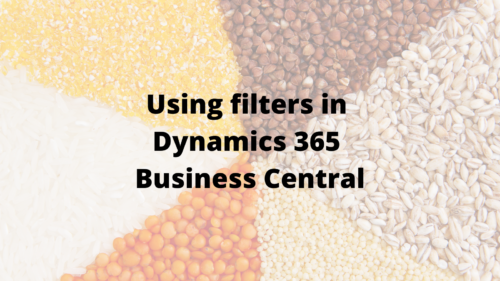In today’s fast-paced business environment, organizations increasingly turn to managed services to enhance their operational efficiency and gain a competitive edge.According to recent research, companies that adopt managed services experience an average cost savings of 25% while bolstering their cybersecurity measures by 40%.Moreover, leveraging the expertise of managed service providers enables businesses to focus on core functions and strategic initiatives.In this article, we talk about the benefits of managed services, including cost savings, enhanced security, and specialized knowledge, through real-world examples.Key TakeawaysUnderstanding Managed ServicesUnderstanding Managed Services is crucial for businesses looking to leverage the … [Read more...] about Benefits of Managed Services: Cost Savings, Security & Expertise
Using filters in Dynamics 365 Business Central
Filters in Dynamics 365 Business CentralWhen working with data in Microsoft Dynamics 365 Business Central or Dynamics NAV, you might want to view only select records of a table. This is where filters in Dynamics 365 Business Central come in handy. By using filters, you can specify criteria such that only records which match the required criteria are displayed. If you specify criteria for multiple fields, then records must match all criteria to be displayed. Here are some examples of filter criteria (beware that it makes a difference whether the filtered field is number or text):Date Filters:Dates are also a common data type that you might need to filter in Dynamics 365 Business Central. See the examples below for how you can … [Read more...] about Using filters in Dynamics 365 Business Central
Boyer hires new ERP consultant
Minneapolis ERP reseller continues to grow Boyer & Associates continues to grow its Dynamics ERP consulting team with the addition of Mary Bricco. The Wisconsin native has 18 years of experience as a NAV developer.Bricco comes highly recommended by another Boyer employee, Janet Gallia, who worked with her for 7 years until moving to Boyer. Bricco said Gallia spoke very highly of her new job and it took little convincing for Bricco to apply.“She really did catch my attention right away. She just loves it here (at Boyer),” said Bricco, who is glad to be part of a smaller, closer-knit team and working with Gallia again.“I’m looking forward to working with a small team of people and there’s so much new stuff to learn right now,” … [Read more...] about Boyer hires new ERP consultant
Move over NAV, the cloud is taking over
Microsoft takes another step toward fully cloud accounting This week, Microsoft’s cloud accounting solution for growing businesses is taking over its predecessor, if only in name. As of Oct. 1, Dynamics NAV will officially be referred to as the on-premise version of Dynamics 365 Business Central.At first glance, it might be easy to shrug off this news as just another name change, but the significance of this decision cannot be overlooked. Microsoft’s world-renowned Enterprise Resource Planning (ERP) solution has just been relegated to the “on-premise version” of its newer alter ego, the cloud ERP.It’s a small but significant step that reflects Microsoft’s not-so-subtle push toward the cloud. As cloud technology moves from trendy to … [Read more...] about Move over NAV, the cloud is taking over
Creating Dynamics NAV Approval Workflows
How to allow for a single approval from a group of approvers In most of the Microsoft-provided documentation on workflow approval scenarios, Microsoft provides instructions on a single approver, multiple required approvers, or a hierarchical-approval structure. So far, none of the customers I've worked with on Microsoft Dynamics NAV workflow tasks have asked for these kinds of approval structures. In most cases, the structure requirement has been about the same: the event can be approved by any one of several supervising users, and once it's been approved by any one of these users, the approval process is complete and no other pending approval entries should be left outstanding. We can refer to this as a single approval from a group of … [Read more...] about Creating Dynamics NAV Approval Workflows
Boyer hires new Dynamics NAV Practice Leader
Brett Barabash joins growing NAV practice Boyer & Associates now has a full-time manager for our growing Dynamics NAV practice. We are pleased to announce Brett Barabash of Rosemount as our new Dynamics NAV Practice Leader starting Sept. 1.Barabash will lessen the workload for Marcus Haug, who was doing double-duty overseeing both our NAV team and overall operations.Barabash has 10 years of experience with Dynamics NAV, most recently as the software development manager for Solution Dynamics.He first met the Boyer staff about 12 years ago. His employer at the time, Tappe Construction, had recently implemented Dynamics SL (then known as Solomon) and brought in Boyer & Associates to support the new software. “(Boyer is) a very … [Read more...] about Boyer hires new Dynamics NAV Practice Leader
Boyer Hires New Dynamics NAV consultant
Karen Hippen brings 20 years of experience to NAV consulting team Boyer & Associates is pleased to announce the addition of a new consultant to our Dynamics NAV team. Karen Hippen of Prior Lake has 20 years of experience in the computer software industry and has been working with Microsoft’s Dynamics NAV software since 2009.“I find (NAV) easy to use. It seems like users can get around fairly easily,” Hippen said. “It’s easy to make configuration changes that don’t cause a lot of headaches with upgrades.” She’s noticed in the last few years as the platform has stabilized that there are fewer technical changes between versions so upgrades are a much smoother process.In her previous job as applications manager at Mid-States … [Read more...] about Boyer Hires New Dynamics NAV consultant
Dynamics NAV updates now available
Article Update: Cumulative Update 07 for NAV 2017 is now available.In case you haven’t heard, Microsoft recently released several cumulative updates for Dynamics NAV. The following updates are now available: - Cumulative Update 05 for NAV 2017 - Cumulative Update 18 for NAV 2016 - Cumulative Update 30 for NAV 2015 - Cumulative Update 42 for NAV 2013 R2 - Cumulative Update 49 for NAV 2013Each cumulative update includes all application and platform hotfixes that have been released for that version, as well as all regulatory features for the version.According to Microsoft, cumulative updates typically address specific issues that some clients have had with the solution. To determine whether an update might address an issue you … [Read more...] about Dynamics NAV updates now available
Inventory Item Type in Dynamics NAV
With each product release, Microsoft continues to add new features and functionality to its superb Dynamics NAV product. If you are a part of an organization that doesn’t upgrade each time a new release is available, keep in mind that these new features may not be highlighted in the documentation of the release with which you are working.One of the features that appeared in NAV several versions back is an Item Type on an inventory item. This feature allows an item to be set up one of two ways:As an Inventory item, functionality with which we are already familiar As a Service itemThe Service type items allow the system what some refer to as non-stock items. Service items can be purchased and sold, allowing for standard item … [Read more...] about Inventory Item Type in Dynamics NAV
How to Track Cash Flow in Dynamics NAV 2017
Are you looking for a better way to analyze the cash in your organization? Then take a look at the Cash Flow features available in Microsoft Dynamics NAV 2017.The Cash Flow module in Dynamics NAV allows you to analyze your cash position, integrating data from the following sources:General Ledger account balances General Ledger budgets Receivables transactions Purchasing transactions Planned incomes and expensesThis illustration outlines the process:Within the Cash Flow modules, a cash flow chart of accounts is configured and mapped to your General Ledger chart of accounts, allowing the cash flow process to combine like accounts from the General Ledger.A second set of payment terms can be assigned to customers and … [Read more...] about How to Track Cash Flow in Dynamics NAV 2017