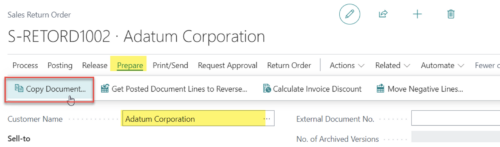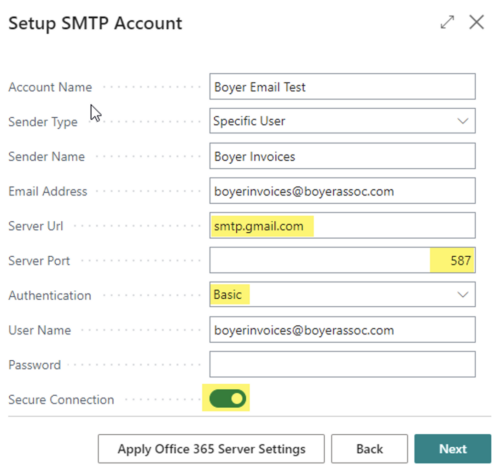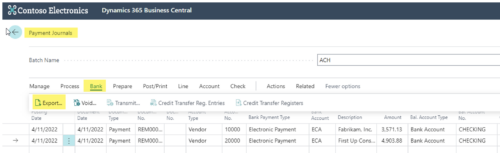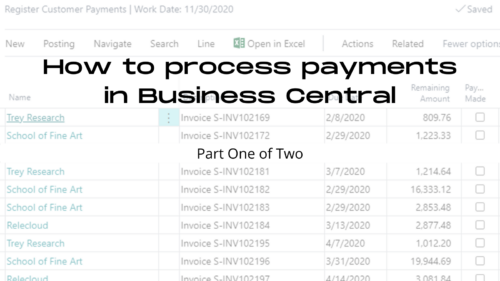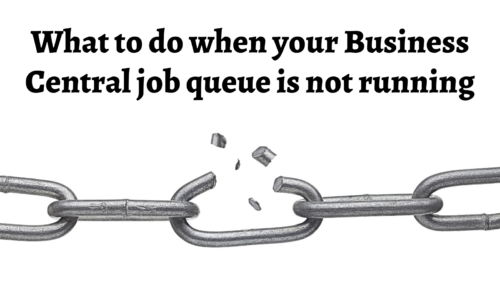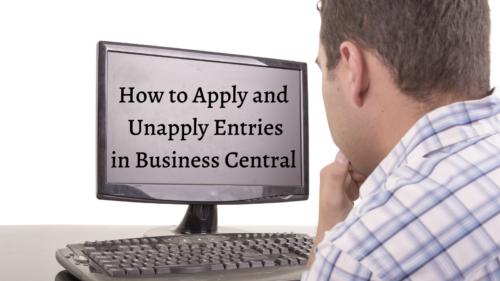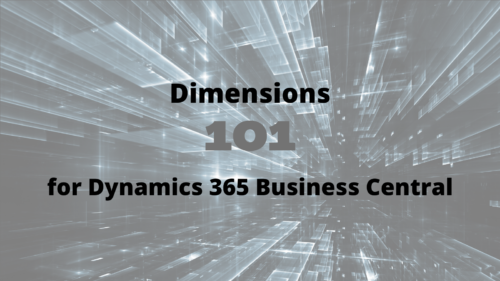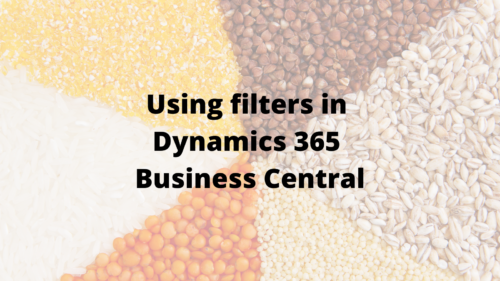Drop shipments are a great feature within Microsoft Dynamics 365 Business Central. You can put in an order with a supplier, have it shipped to the customer and track it all within one centralized system. But what happens when you need to undo a drop shipment in Business Central?Because drop shipments on Sales Orders are linked to a Purchase Order, they can’t be undone in the same way that traditional Sales Shipments are. When we try to use the Undo Shipment function on a Posted Sales Shipment, we get the following error message:“Drop Shipment must be equal to 'No' in Sales Shipment Line: Document No.=S-SHPT102233, Line No.=10000. Current value is 'Yes'.”So how do we undo a drop shipment in Dynamics 365 Business Central?Depending on where … [Read more...] about How to Undo Drop Shipment in Business Central
Exploring Microsoft Quickbooks: When to Migrate to Dynamics 365
Quickbooks is a great software solution for SMBs, but what happens when companies outgrow the accounting capabilities of the starter software? Many companies, based on their use of other Microsoft solutions, attempt to find a “Microsoft Quickbooks” solution. Unfortunately, one does not exist. The good news is that Microsoft does have its own alternative to Quickbooks in Microsoft Dynamics.Microsoft Dynamics offers complete business management through a full suite of integrated software. The two main components consist of Enterprise Resource Planning (ERP) and Customer Relationship Management (CRM).The ERP and CRM software world can get confusing quickly, so let’s take a closer look. First, what is Quickbooks? This is simple … [Read more...] about Exploring Microsoft Quickbooks: When to Migrate to Dynamics 365
Exploring the Potential of Dynamics 365 Solutions
When investing in Microsoft Solutions for your business, you want to maximize the capabilities of the software. How can you streamline your business operations so that you can focus on the aspects of the business that matter most to you?Unveiling Dynamics 365 Solutions: A Game-Changer in ERP and CRM The ascendency of Dynamics 365 in the realms of Enterprise Resource Planning (ERP) and Customer Relationship Management (CRM) presents a significant development. The combined power of these tools reflect a paradigm shift in business process management and customer-centric strategies.Dynamics 365 solutions have effectively converged these traditionally separate silos, offering an integrated platform for seamless operations and … [Read more...] about Exploring the Potential of Dynamics 365 Solutions
How to set up Gmail SMTP in Business Central
In case you haven’t heard, Google made changes last year to what they call “less secure apps.” Due to those changes, new Gmail/G Suite SMTP configurations within Microsoft Dynamics 365 Business Central will not work successfully unless some changes are made on the client side ahead of time. (Existing Gmail/G Suite SMTP connections should still work just fine.)Below is a step-by-step guide to setting up Gmail SMTP in Business Central: Step 1 Step 2 Set Up Gmail SMTP in Business Central Step 1 Step 2 Step 3 Now you know how to set up Gmail SMTP in Business Central. Contact us if you need additional assistance. … [Read more...] about How to set up Gmail SMTP in Business Central
How to Email Remittance Advices for Electronic Payments in Business Central
Emailing remittance advices for electronic payment (also often called ACH or EFT payments) in Microsoft Dynamics 365 Business Central is a fairly straightforward process. Primarily, you just need to make sure the vendor record is set up properly. How to Email Remittance Advices from the Payment JournalHere's how to email remittance advices from Business Central's Payment Journal. Note that I presume you know how to populate the Payment Journal lines, generate the ACH file, post the batch, etc.Populate the Payment Journal lines. Make sure that the Bank Payment Type value is either Electronic Payment or Electronic Payment-IAT.Run the Export function, found under … [Read more...] about How to Email Remittance Advices for Electronic Payments in Business Central
How to process payments in Business Central
Are you unsure how to process payments in Business Central? This two-part blog will demystify the different options available within Accounts Receivable.There has been a lot of confusion around the different methods to enter cash receipt information for Accounts Receivable in Microsoft Dynamics 365 Business Central. The method you choose is your preference, and each has its own advantage and disadvantage. The intent of this two-part blog is to demystify the different options so you can choose the best one for you. Here's a summary of what you'll learn:How to register Customer Payments (part 1)How to post Cash Receipts (part 1)How to enter Deposits (part 2)How to process a Refund (part 2)How to register Customer Payments in Dynamics 365 … [Read more...] about How to process payments in Business Central
What to do when your Business Central job queue is not running
Job queue not running in Business Central? Here's how to restart scheduled jobsOne of Microsoft Dynamics 365 Business Central’s many features is the ability to schedule jobs. These jobs can manage the sending and receiving of data from external sources, such as your CRM or Kofax or emailed remittances. Typically, these processes run in the background with no issue. Then, all of sudden one day you might notice that remittances are not being sent, your Kofax invoices are not sending or CRM data is not flowing in and out of Business Central. When this happens, the number one reason is that the Business Central Job Queue is not running for that process. To fix this problem, you will first need to locate these Jobs. Using the spy glass search … [Read more...] about What to do when your Business Central job queue is not running
How to Apply and Unapply Entries in Business Central
Have you ever needed to apply or unapply an entry in Microsoft Dynamics 365 Business Central? The Apply Entries and Unapply Entries functions are found on the Customer Ledger Entries and Vendor Ledger Entries pages in the cloud ERP. These functions are used to manually manage the application of entries against each other in the customer and vendor subledgers. Understanding how to use these features is critical for most companies using Business Central, but Microsoft's documentation on these important features is a bit tricky to find on the web. Here are links to the Microsoft documentation:Customer Ledger Entries in Dynamics 365 Business CentralApply Entries: To apply posted customer ledger … [Read more...] about How to Apply and Unapply Entries in Business Central
Dimensions 101 for Dynamics 365 Business Central
Are you currently using Dimensions in Microsoft Dynamics 365 Business Central? Did you know they are not just for financial reporting?Even though Dimensions are primarily used in reporting financial information, they can also be used to report on critical data for Customers, Vendors, Items, Resources and Jobs. Dimensions in Business Central can be attached with master records to report such information as Customer or Vendor type, sales region, commodity code, Item type or category, resource groups and Job type categorization. All this requires is some simple analysis on where to apply Dimension controls. Dimensions can also be reported on an individual or rolled-up basis. The best part is that reporting on Dimensions can be created … [Read more...] about Dimensions 101 for Dynamics 365 Business Central
Using filters in Dynamics 365 Business Central
Filters in Dynamics 365 Business CentralWhen working with data in Microsoft Dynamics 365 Business Central or Dynamics NAV, you might want to view only select records of a table. This is where filters in Dynamics 365 Business Central come in handy. By using filters, you can specify criteria such that only records which match the required criteria are displayed. If you specify criteria for multiple fields, then records must match all criteria to be displayed. Here are some examples of filter criteria (beware that it makes a difference whether the filtered field is number or text):Date Filters:Dates are also a common data type that you might need to filter in Dynamics 365 Business Central. See the examples below for how you can … [Read more...] about Using filters in Dynamics 365 Business Central