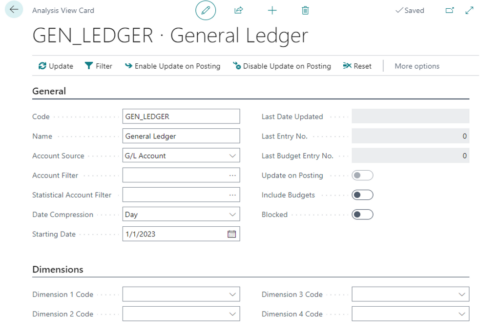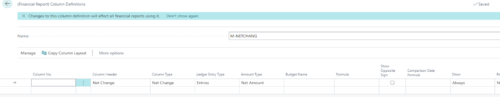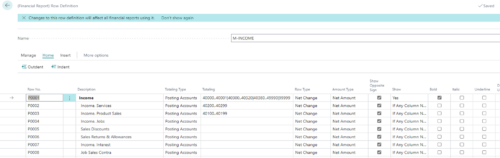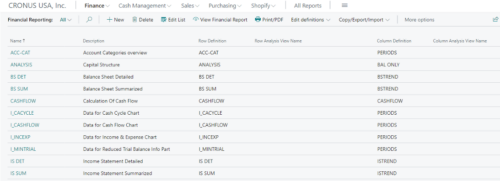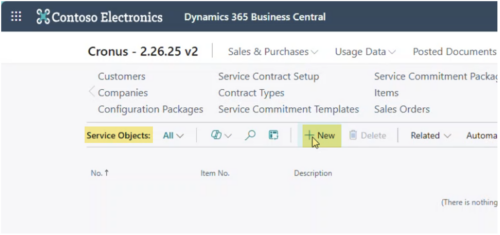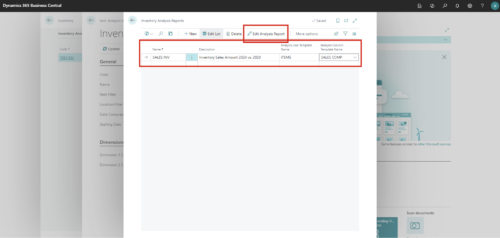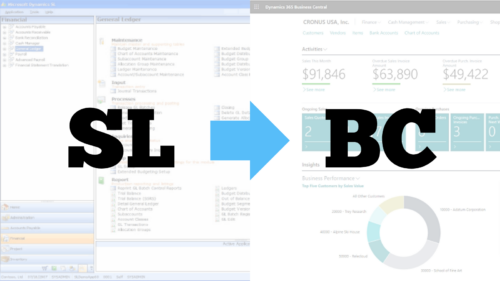When it comes to financial reporting in Microsoft Dynamics 365 Business Central, the Analysis View feature offers a powerful way to go beyond the limitations of standard reporting. While traditional reports often rely on just two global dimensions, Analysis Views allow users to slice and dice financial data across multiple dimensions. This provides a much more nuanced and flexible view of your organization’s financial health.What Is an Analysis View?An Analysis View in Business Central is a customizable framework that lets users define how they want to analyze their data. It’s especially useful for finance teams who need to track performance across various departments, projects or time periods. By filtering and aggregating data, … [Read more...] about Unlocking insights with Business Central’s analysis view
All about Column Definitions in Business Central Financial Reports
Today, we're diving into the world of column definitions in Business Central financial reports. If you've ever felt overwhelmed by the columns in your financial statements, don't worry — You're not alone. In this blog, we'll break down the process of creating and modifying column definitions step by step. By the end, you'll be a pro at customizing your financial reports to show exactly what you need.What are Column Definitions?Column definitions determine what each column in your financial statement will display. This could include anything from net changes and balances to specific account entries. By mastering column definitions, you can tailor your reports to provide the most relevant and insightful data for your organization.How to … [Read more...] about All about Column Definitions in Business Central Financial Reports
All About Row Definitions in Business Central Financial Reports
Today, we're going to talk about something super important for your financial reports: row definitions. If you've ever wondered how to make your financial statements more meaningful and accurate, you're in the right place. In this blog we'll walk you through the process of creating and modifying row definitions in Business Central, step by step.What are Row Definitions? In simple terms, row definitions determine what each row on your financial statement will display. This could be anything from revenue and expenses to specific account balances. By defining rows, you can customize your reports to show exactly what you need.How to create Row Definitions in Business CentralRow Definition details, explainedNote: If some of the columns … [Read more...] about All About Row Definitions in Business Central Financial Reports
Understanding Financial Reports in Business Central
Financial reports are crucial for the continued growth and long-term success of any organization. They not only help in internal decision-making but also allow you to meet any external reporting requirements. In this blog, we will explore the four main types of financial reports that exist within Microsoft Dynamics 365 Business Central and provide a step-by-step guide on how to create, view, print, and export these reports.Types of financial reports in Business CentralHow to create Business Central reportsHere’s a step-by-step guide to creating a new financial report in Microsoft’s cloud ERP:How to view, print and export your reportsTo view a report:To print or export the report:Financial reports in Business Central are essential tools … [Read more...] about Understanding Financial Reports in Business Central
How to set up Paylocity integration to Business Central
Boyer & Associates revolutionized our internal payroll process this year by implementing a Paylocity integration to Business Central. This cutting-edge solution seamlessly loads payroll entries directly into Microsoft Dynamics 365 Business Central for our team to review and post. Gone are the days of reformatting data and manual uploads. Now, we simply process our payroll. By the end of the day, the journal is in Business Central, awaiting our approval and posting.In case you’re interested in learning how to streamline your own payroll process, let me take you on our journey. Paylocity implementation processHere’s a high level look at what the process looked like for Boyer:New Project Review: Boyer reached out to … [Read more...] about How to set up Paylocity integration to Business Central
Subscription and Recurring Billing Module in Business Central: Monthly Recurring Billing Scenario
The following blog is an outline of how to configure and use Business Central's Subscription & Recurring Billing module to manage and bill customers for a recurring billing scenario. This scenario is for billing a customer for Business Central Essential licenses monthly. However, the idea and configurations here will translate to other recurring billing scenarios as well, like service contracts, recurring rentals, and any other scenario needing a regular recurring invoice. Fair warning…Prerequisite ConfigurationsCreate the New ItemRecurring Billing Use Case ScenarioCreate a Service ObjectCreate a Customer ContractUse the Recurring Billing tool to generate the first month's invoiceUse the Recurring Billing tool to generate the … [Read more...] about Subscription and Recurring Billing Module in Business Central: Monthly Recurring Billing Scenario
An Introduction to Subscription and Recurring Billing in Business Central
Subscription and Recurring Billing is a new module within Microsoft Dynamics 365 Business Central. It allows users to generate subscription bills for contractually agreed-upon services on a recurring basis. This flexible billing module is compatible with many different custom pricing models, pricing management, renewals, billing periods, and frequencies.According to Microsoft's documentation, with subscription and recurring billing businesses can:In this blog series we’ll take a closer look at what this module includes and how to use it.Basic Elements of Subscription and Recurring Billing in Business CentralThere are three main elements within this module:The module’s process flow from master data to transactions is detailed in the … [Read more...] about An Introduction to Subscription and Recurring Billing in Business Central
How to fix ‘Reservation entry does not exist’ error in Business Central
Error: “The Reservation Entry does not exist. Identification fields and values: Entry No.= ‘1234567’, Positive=’Yes’”Does this error message in Microsoft Dynamics 365 Business Central look familiar to you? If so, then this blog has just the fix you need.When a Sales Order line is created for an item, the next time MRP is generated by utilizing the Planning Worksheet’s (or Requisition Worksheet’s) Calculate Regenerative Plan, Business Central will create Reservation Entries in the Reservation Entry Table (Table = 337). Below is an example of the Reservation Entries created after regenerating the Business Central’s replenishment function:After using the Planning Worksheet’s “Carry Out Action Message” function to create a supply … [Read more...] about How to fix ‘Reservation entry does not exist’ error in Business Central
How to Set up an Inventory Analysis Report in Business Central
Inventory analysis reports in Business Central are a newer functionality that gives Microsoft Dynamics 365 Business Central users greater insights into key inventory reporting metrics for their business. This functionality:In this blog, I’ll explain how to set up and use inventory analysis reports, as well as how to push the data to and from Excel.How to Create an Inventory Analysis Report in Business CentralDecide what you want to analyze. You can analyze multiple aspects of your inventory and sales costing, such as:For this example, I will walk through how to generate a year-to-year inventory sales comparison between 2023 and 2024. Here are the steps:FAQs on Inventory Analysis ReportsQ: What if I want another way to get an Excel … [Read more...] about How to Set up an Inventory Analysis Report in Business Central
Boyer makes its own ERP cloud migration
From its inception in 1994, Boyer has been a die-hard fan of Microsoft Dynamics SL. Our first sale was for SL. Our first implementation was for SL. Even our own ERP solution was SL.As we added other ERP offerings and started migrating our clients to the cloud, we remained on SL. We were generally happy with the project-based software and saw no need for an ERP cloud migration.An internal ERP cloud migrationLast year we decided it was time to pull the trigger and make the very move we’ve been suggesting our on-premise clients make: We moved to Microsoft Dynamics 365 Business Central in the cloud.Boyer has helped dozens of our on-premise clients migrate off Microsoft Dynamics SL, GP and NAV over the past five years. Moving … [Read more...] about Boyer makes its own ERP cloud migration