Today we’re going to take a look at two FSCM tools that help you work more efficiently in your Microsoft ERP. Let’s get started …
FSCM Tool #1: Dataverse for Archiving
More businesses are realizing the advantages of archiving data with Microsoft Dataverse. Why? Simply put, it can reduce storage consumption costs by over 50% and is a low-code option — saving time and money on developer resources. It also supports lifecycle data management, improves application performance, and ensures compliance with regulatory requirements.
What is Dataverse?
Think of Dataverse as a highly configurable front-end that simplifies the complexity of back-end data storage. It includes a robust security model via Azure Active Directory (AAD), workflow automation, and integration capabilities. While it has a data storage layer, Dataverse is more than just a database; it shares characteristics with Microsoft Access, blending storage, logic, and user interface.
All this to say: Dataverse enables intuitive, compliant, secure, and scalable data management with minimal coding required. It supports diverse data types and integrates with Microsoft Power Platform. Built on Azure, Dataverse ensures security, availability, and scalability. Plus, long-term retention in Dataverse typically uses around 50% less capacity, saving your business money.
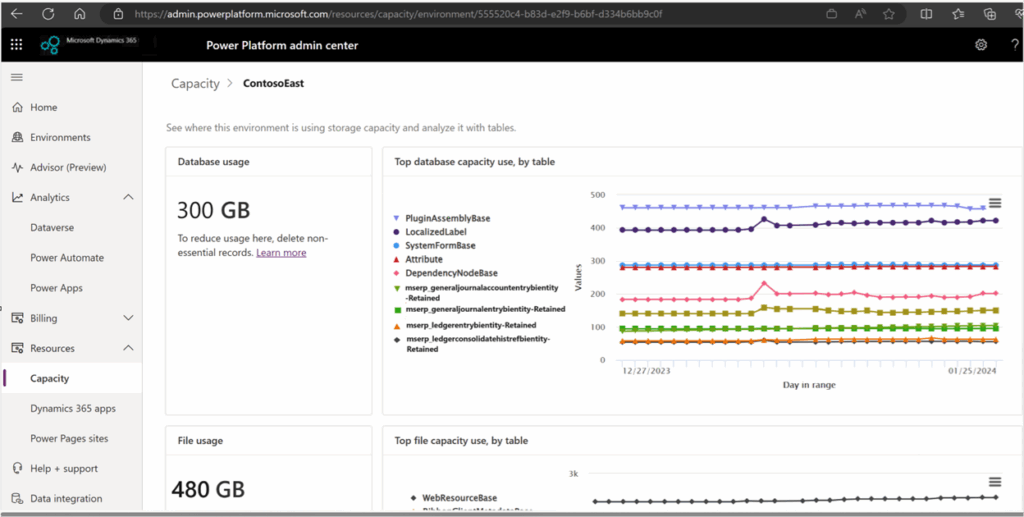
Dataverse saves you money and lets you securely store and manage data that’s used by business applications, including Microsoft Dynamics 365 Finance & Supply Chain Management (FSCM).
How to Archive Data in FSCM with Dataverse
Your business data goes through phases—from active use to historical, and eventually to deletion. Boyer helps organizations use Dataverse to archive historical data, reduce database size, and maintain performance.
With Dataverse, the following data types from Microsoft Dynamics 365 can be archived for long-term retention:
- General Ledger
- Tax Transactions
- Inventory Transactions
- Inventory Journals
- Sales Orders
Here’s how it works:
- Replication – Live data is copied to Dataverse
- Marking for Archival – Criteria-based selection
- Reconciliation – Ensures completeness of copied data
- Move to History – Data moves to history tables and is deleted from live tables
- Accessibility – Archived data is viewable in FSCM via inquiry pages
Additionally, at any time you can restore data from history tables to live tables. Once restored, data changes status from ‘archived’ to ‘active.’ For more details on archiving with Dataverse, visit Microsoft Learn.
Archiving with Dataverse helps your business meet compliance standards, improves application performance, and optimizes storage expenses. It’s flexible, secure, and a great long-term solution — still relevant, still powerful.
FSCM Tool #2: D365 F&O Admin Toolkit (v1.4)
The D365 F&O Admin Toolkit, developed by the user community, addresses long-standing system administrator needs. While it’s not new, its features remain highly useful — especially role access testing and user access reporting.
The toolkit is available here: GitHub – D365FOAdminToolkit
Key Features:
- Automatically Disable Users Who Have Not Logged In
- Queries the SysUserLog for users who have not logged in within a specified number of days (parameterized)
- Queries the UserInfo table to get a list of users and enumerates through them
- Checks if the user is assigned the SysAdmin role (SysAdmin users are not disabled)
- Provides an ‘excluded users’ list to skip certain accounts, such as service accounts
- Bug Fixes: Fixed an issue where all user role assignments were being logged and reported in the SysAdmin Assignment Report, not just when the SysAdmin role is assigned
- Deployable Package: Built against the 10.0.39 version of D365 F&O, the current GA release
- Batch Job for Scheduling User Disabling: ADMDisableUserLastLoginBatchJob can be scheduled for execution
- System Administration Enhancements
- Periodic Tasks -> Disable Users Job
- Inquiries and Reports -> Disabled Users Report
Whether you’re looking to archive historical data or streamline user administration, these tools continue to deliver strong ROI. Our experts at Boyer can walk you through implementation, optimization, and best practices.



