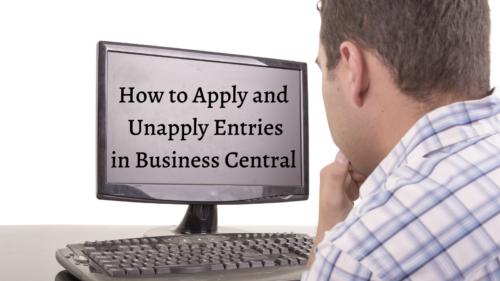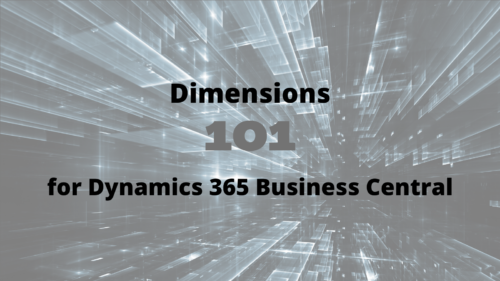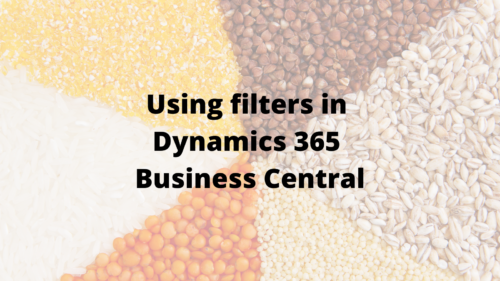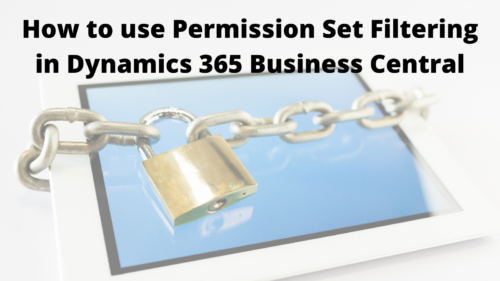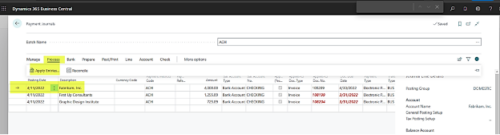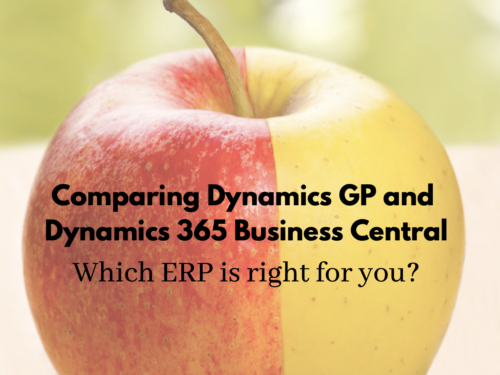Microsoft partner creates extension to fill gap in importing data into Dynamics 365 Business CentralConfiguration Packages are the primary tools to import data into a company within a Microsoft Dynamics 365 Business Central environment. Not only can you import data, but Configuration Packages can also be used to extract data. This allows the data to be manipulated and reimported into the same company or imported into a completely different company. Configuration Packages are a very robust tool to perform initial data imports and maintain data as your Business Central environment matures. However, they do have some limitations. One limitation is the inability to create a Configuration Package to import Master File notes into Business … [Read more...] about How do I import Master File notes into Business Central?
How to Apply and Unapply Entries in Business Central
Have you ever needed to apply or unapply an entry in Microsoft Dynamics 365 Business Central? The Apply Entries and Unapply Entries functions are found on the Customer Ledger Entries and Vendor Ledger Entries pages in the cloud ERP. These functions are used to manually manage the application of entries against each other in the customer and vendor subledgers. Understanding how to use these features is critical for most companies using Business Central, but Microsoft's documentation on these important features is a bit tricky to find on the web. Here are links to the Microsoft documentation:Customer Ledger Entries in Dynamics 365 Business CentralApply Entries: To apply posted customer ledger … [Read more...] about How to Apply and Unapply Entries in Business Central
Dimensions 101 for Dynamics 365 Business Central
Are you currently using Dimensions in Microsoft Dynamics 365 Business Central? Did you know they are not just for financial reporting?Even though Dimensions are primarily used in reporting financial information, they can also be used to report on critical data for Customers, Vendors, Items, Resources and Jobs. Dimensions in Business Central can be attached with master records to report such information as Customer or Vendor type, sales region, commodity code, Item type or category, resource groups and Job type categorization. All this requires is some simple analysis on where to apply Dimension controls. Dimensions can also be reported on an individual or rolled-up basis. The best part is that reporting on Dimensions can be created … [Read more...] about Dimensions 101 for Dynamics 365 Business Central
Using filters in Dynamics 365 Business Central
Filters in Dynamics 365 Business CentralWhen working with data in Microsoft Dynamics 365 Business Central or Dynamics NAV, you might want to view only select records of a table. This is where filters in Dynamics 365 Business Central come in handy. By using filters, you can specify criteria such that only records which match the required criteria are displayed. If you specify criteria for multiple fields, then records must match all criteria to be displayed. Here are some examples of filter criteria (beware that it makes a difference whether the filtered field is number or text):Date Filters:Dates are also a common data type that you might need to filter in Dynamics 365 Business Central. See the examples below for how you can … [Read more...] about Using filters in Dynamics 365 Business Central
How to create an intercompany relationship in Dynamics 365 Business Central
If you’re using the Intercompany feature within Dynamics 365 Business Central, you might be unsure of what to do when a new company is added to your environment. This is especially true if your Microsoft Partner set up the system for you. Below, we’ll walk you through linking a new company to your other Intercompany Partners. This way you can start executing Intercompany Transactions in Dynamics 365 Business Central as quickly as possible. These steps will take place in the new company:Go into Company Information and assign the Company an IC Partner Code. IC Inbox Type should already say Database. You can keep this setting. It’s now time to create an Intercompany Partner for the Company with which you wish to transact.Search for … [Read more...] about How to create an intercompany relationship in Dynamics 365 Business Central
How to use Permission Set Filtering in Dynamics 365 Business Central
The ability to restrict users from seeing specific general ledger entries can be done using permission set filtering in Dynamics 365 Business Central. As an example, you do not want certain users to see the entries related to payroll since payroll is highly sensitive data.This blog will walk you through the steps to set up permission set filtering to restrict users from seeing payroll-specific general ledger entries.In this example, the client wants to restrict certain users from viewing transactions on G/L accounts 61000 through 61999, which are the payroll accounts. Outlined below are the steps on how to do this with permission set filtering in Business Central.STEP 1Make a copy of the primary permission set that is currently assigned to … [Read more...] about How to use Permission Set Filtering in Dynamics 365 Business Central
How to purge Item Tracking in Business Central
Here's a little trick to purge multiple Item Tracking entries in Dynamics 365 Business Central’s Inventory moduleOne of the top questions we get is "How do I delete multiple items in Business Central?" Well, you're in luck because this blog article will help you bulk delete records in Microsoft Dynamics 365 Business Central.What is purge or bulk delete in BC?Purge and bulk delete functions allow members with the proper permissions to delete multiple files and folders all at once rather than deleting them one at a time. This purging of multiple items helps to save both time and storage capacity, especially for entries that are out-of-date and no longer needed.Real-World Dynamics 365 Business Central Item Purge How-ToWe recently took a large … [Read more...] about How to purge Item Tracking in Business Central
How to fix an ACH payment applied to the wrong invoice in Dynamics 365 Business Central
Imagine this: You have generated your ACH payments in Microsoft Dynamics 365 Business Central and created a file to export to the bank. The next step is to post the payment. That’s when you find that one payment is not applied to the correct invoice, or perhaps that you have duplicate invoice numbers. Has this ever happened to you? You might even try to modify the line but receive an error message that the line cannot be modified. How do you fix this ACH payment mistake in Dynamics 365 Business Central? You can reapply the payment to another invoice, and that will fix your issue. To do this, highlight the line you want to change. Then click Process, Apply Entries.On the Apply Vendor Entries screen, highlight the correct invoice line. … [Read more...] about How to fix an ACH payment applied to the wrong invoice in Dynamics 365 Business Central
Comparing Dynamics GP and Dynamics 365 Business Central
Which ERP is right for you?No two ERPs are the same. While they might have similar capabilities and features, one will likely work better for your needs than another. Today we will take a look at two of Microsoft’s most popular financial software solutions, Microsoft Dynamics GP and Microsoft Dynamics 365 Business Central. We will see how they compare, and help you determine whether or not it makes sense to choose one over the other.GP on-premise compared to Business Central in the cloudFirst, Dynamics GP has long been touted as the “power horse” of Microsoft’s Dynamics ERP solutions. The versatile on-premise ERP debuted in the 1990s and is a popular choice especially in the United States. As the demand for cloud solutions grows, more … [Read more...] about Comparing Dynamics GP and Dynamics 365 Business Central
Boyer adds longtime NAV end user to growing Dynamics NAV/BC consultant team
Boyer’s Dynamics NAV/BC consultant team is growing yet again. Our newest consultant, Todd Gipson, has more than 20 years of experience in operations and supply chain management and 15 years of experience with Microsoft Dynamics ERP.“I’m excited to be here,” Gipson said. “This is my 20-25- year sprint to retirement.”He started his career in the early 2000s as a purchasing and warehouse manager for an electrical contractor before moving to Airtron Heating & Air Conditioning, which was at the time a small, family-owned HVAC company in Indianapolis. “You had to do a little bit of everything. It was a great introductory role,” Gipson said. He watched the company grow from a family-owned small business into a national HVAC supplier.In … [Read more...] about Boyer adds longtime NAV end user to growing Dynamics NAV/BC consultant team