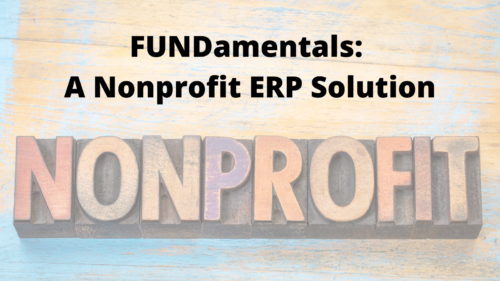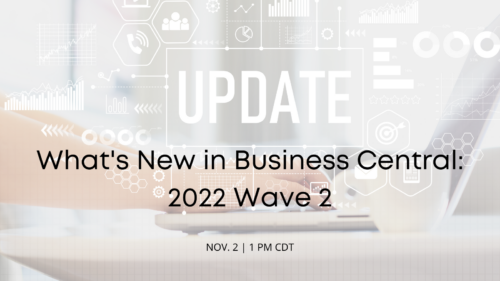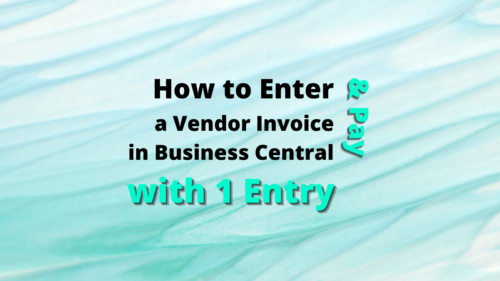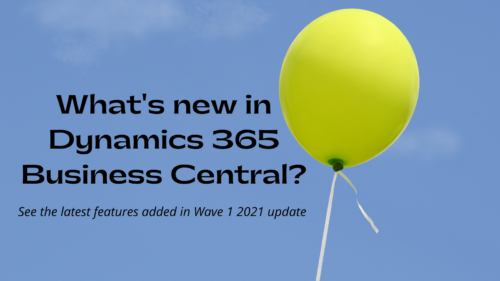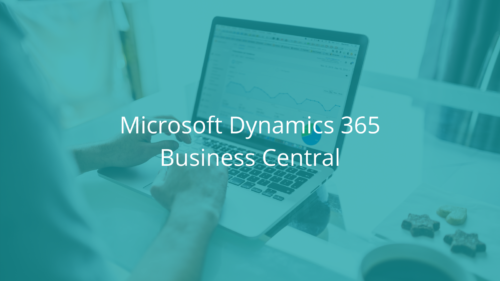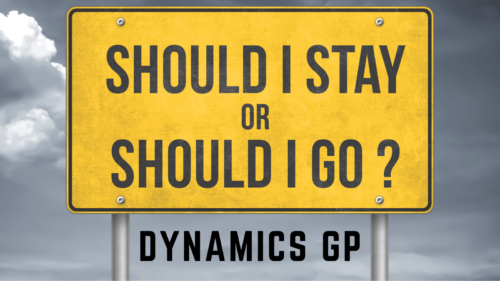Update: Boyer won this award again in 2022, making it the 14th straight year we've been named a VAR Star.Boyer & Associates was recently named a member of the Bob Scott’s VAR Stars for 2021.The annual VAR Stars list is announced each December in the ERP Global Insights newsletter. It recognizes 100 value-added resellers of midmarket financial software, also known as Enterprise Resource Planning software. Selection is based on growth, industry leadership and recognition, and innovation.Boyer & Associates has made the VAR Stars list every year since its inception in 2009. The list is one of two annual recognitions put out by Bob Scott, an editor covering the midmarket financial software industry for more than 30 … [Read more...] about Boyer maintains status as a VAR Star
FUNDamentals: A Nonprofit ERP Solution
Nonprofits often have complex ERP requirements, including the need for fund accounting, grant tracking and easy access to reports. FUNDamentals powered by Microsoft Dynamics 365 Business Central was built to meet these unique needs. This cloud nonprofit ERP solution can help your organization better manage finances through:- Fund Accounting - Allocations - Encumbrances - Grant Tracking - Budget Planning - Real-Time ReportsJoin us for a live demo and see how your organization can do more meaningful work with solutions designed with you in mind.Register Now … [Read more...] about FUNDamentals: A Nonprofit ERP Solution
Dynamics 365 BC & NAV Year-End Event
Boyer & Associates’ annual year-end event gives you the tips you need to close out the year quickly and smoothly in Microsoft Dynamics 365 Business Central (and Dynamics NAV).This webinar will discuss: – Best practices for the year-end process – New 1099 changes for 2024 – Our favorite tips and tricks to help you work more efficiently – An inside look at our Fractional Accounting As a Service (FAAS) offeringRegister Now … [Read more...] about Dynamics 365 BC & NAV Year-End Event
What’s New in Business Central: 2022 Wave 2
Microsoft releases new features to its cloud ERP solution twice a year, in the fall and spring. In this webinar we'll discuss the latest functionality now available in Dynamics 365 Business Central following the Wave 2 release. You will get: - An inside look at what the latest features are and how they can benefit your organization - A list of our consultants' favorite tips and tricks to help you work more efficiently - A downloadable handout on bothRegister Now … [Read more...] about What’s New in Business Central: 2022 Wave 2
How to Enter and Pay a Vendor Invoice in Business Central with One Entry
Before getting into the how, let’s review the why. Below are two examples of why you would want to do this:Your vendor has an automatic withdrawal from your bank account, and you would like to maintain a record in the vendor ledger of Microsoft Dynamics 365 Business Central.Charges on a credit card need to be recorded against the vendor for 1099 reporting.The first step is to set up your payment method with a Bal. Account Type and No. You can see in the example below that the Card and Check payment methods have a Bal. Account Type of Bank Account and a Bal. Account No. populated. When using these two payment methods, the system will automatically create the payment entry and set the purchase invoice to closed.The next step is to select the … [Read more...] about How to Enter and Pay a Vendor Invoice in Business Central with One Entry
How to automate monthly reports in Business Central
Every month you are required to run numerous month-end reports in your ERP system. How would you like to come to work on the day those reports are due and have all the reports done and waiting for you? If you like that idea, this blog will show you how to automate those monthly reports in Microsoft Dynamics 365 Business Central. As you normally do when you’re running a report manually, navigate to the Report Request screen for your report and fill out the criteria you typically use to run that report. Once that is completed, click the “Send To” button at the bottom of the report request.When the Choose File Type box opens, click the “Schedule button” and then click “OK.” On the Edit – Schedule a … [Read more...] about How to automate monthly reports in Business Central
What’s new in Dynamics 365 Business Central?
See the latest features coming in Wave 1 2021 updateMicrosoft Dynamics 365 Business Central receives automatic upgrades twice a year. Plans for the next release are chock full of user accessibility features to improve the overall use of the product. Below is a compilation of some of the top new features coming directly to your computer later this year.Getting started in Dynamics 365 Business CentralOnboarding a new company within Dynamics 365 Business Central gets easier with each new release. This time Microsoft has added “getting started checklists” to optimize initial setup. They’ve also improved in-app help functionality with visual aids that allow users to learn the system on their own.Interested in the built-in Power BI capabilities? … [Read more...] about What’s new in Dynamics 365 Business Central?
Business Central Coming of Age
Have you seen Microsoft Dynamics 365 Business Central in action recently? In case it's been a while — or if you haven't seen it at all — you should know that Business Central has truly become a fully functioning ERP cloud solution.Join us to see how you can streamline your processes, make smarter decisions and accelerate growth with Business Central. It's a comprehensive business management solution that’s perfect for growing businesses. This one-hour demo provides a general overview of Dynamics 365 Business Central, including:General Ledger Purchasing and Accounts Payable Sales Orders and Receivable Inventory and Additional ModulesRegister Now … [Read more...] about Business Central Coming of Age
Fix error when pasting data in Dynamics 365 Business Central
When trying to paste data into Microsoft Dynamics 365 Business Central, you will sometimes receive the following error message: “You cannot paste n rows in the selected n rows.”Issue: This message is typically displayed when you try pasting more than one line into a single line that already has data in it. Note that, as can be seen in the screenshot above, it's not always readily apparent that the line has data in it, so it is easy to get tripped up on this.Solution: Click on an empty line (try the next line down) and paste again.Regarding this subject, Microsoft documentation tells us the following: "Select an empty row, with focus in any cell, and then press Crtl+V.""If you want to … [Read more...] about Fix error when pasting data in Dynamics 365 Business Central
Should I Stay or Should I Go? Dynamics GP Remix
Are you curious how Dynamic GP’s latest lifecycle might impact your decision on whether or not to move to the cloud? Then this is the perfect webinar for you!This one-hour webinar will give you an inside look at the latest features of Dynamics GP and how it compares to its cloud counterpart, Dynamics 365 Business Central. Get the information you need to decide which direction is best for your company. We will cover:-What's new in Dynamics GP and why you might consider staying on the software. -The ability to connect your on-premise data to the cloud through Dynamics 365 Business Central — Microsoft’s cloud-based replacement option. See your Dynamics GP data in Business Central as if you’ve already made the move. -Business … [Read more...] about Should I Stay or Should I Go? Dynamics GP Remix